PyUSB
Descargamos y descomprimimos el zip que encontramos en su página, abrimos una ventana de comandos dentro de la carpeta y lo instalamos con:
>python setup.py installUna vez terminado el proceso checamos que se instalo correctamente:
>python Python 3.4.3 (v3.4.3:9b73f1c3e601, Feb 24 2015, 22:44:40) [MSC v.1600 64 bit (AMD64)] on win32 Type "help", "copyright", "credits" or "license" for more information. >>>import usb >>>Al no marcar error sabemos que tenemos instalado PyUSB. Para obtener ayuda sobre el modulo:
>>>import usb
>>>help(usb)
Help on package usb:
NAME
usb - PyUSB - Easy USB access in Python
DESCRIPTION
This package exports the following modules and subpackages:
core - the main USB implementation
legacy - the compatibility layer with 0.x version
backend - the support for backend implementations.
control - USB standard control requests.
libloader - helper module for backend library loading.
Since version 1.0, main PyUSB implementation lives in the 'usb.core'
module. New applications are encouraged to use it.
PACKAGE CONTENTS
_debug
_interop
_lookup
_objfinalizer
backend (package)
control
core
legacy
libloader
util
DATA
__all__ = ['legacy', 'control', 'core', 'backend', 'util', 'libloader'...
VERSION
1.0.0rc1
AUTHOR
Wander Lairson Costa
FILE
c:\python34\lib\site-packages\usb\__init__.py

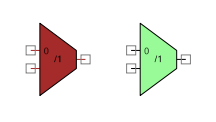
Comentarios
Publicar un comentario